NOTAM Operating System
Previously Notamify Dashboard
Monitor 10 airports in the time it takes to check one. Get alerts for closed runways, unserviceable fuel, or any infrastructure element across all your locations.
You know the problem
You need to check KJFK, KLGA, and KEWR. That's three separate NOTAM searches, three lists to read through, three different time ranges to check. Then someone asks about KPHL and you start over.
A runway closes at one of your alternate airports. You find out two hours later because you weren't specifically monitoring that field.
You need to know which airports have JET fuel issues right now. Good luck searching through hundreds of NOTAMs across multiple airports to find that information.
NOTAM Operating System solves this
One dashboard. All your airports. Filter by what matters.
Search by Affected Elements
Need to find all closed runways across your airports? Or check which fields have unserviceable JET fuel? Just filter for it.

Closed Runways
Find all runway closures across all your airports in one search
Fuel Service Issues
Instantly see which airports have JET fuel or AVGAS problems
Any Element
Taxiways, navaids, lighting — search for any infrastructure element
Dashboard like never before
Multiple Airports, One Screen
Add as many airports or FIRs as you need. See all their NOTAMs on a single dashboard. No more juggling browser tabs.


Filter How You Want
Apply filters globally or customize per airport. Filter by time window (absolute, relative, or daily recurring), category, or affected infrastructure.
Preview NOTAMs Inline
Click any NOTAM to see its details without leaving your dashboard. No more losing your place or opening new tabs.

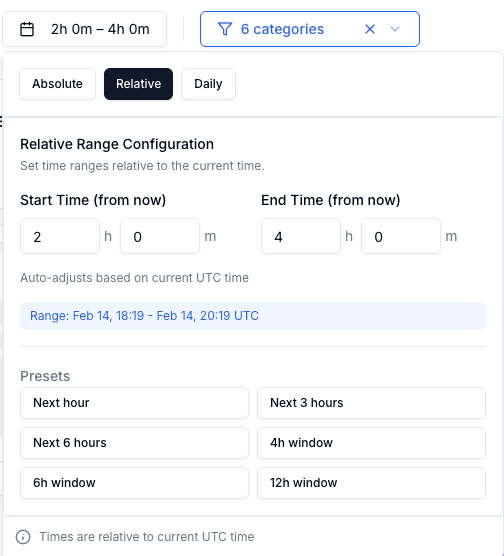
Time Windows That Make Sense
Filter by exact datetime, relative time ("next 3 hours"), or set up daily recurring windows that match your ops schedule.
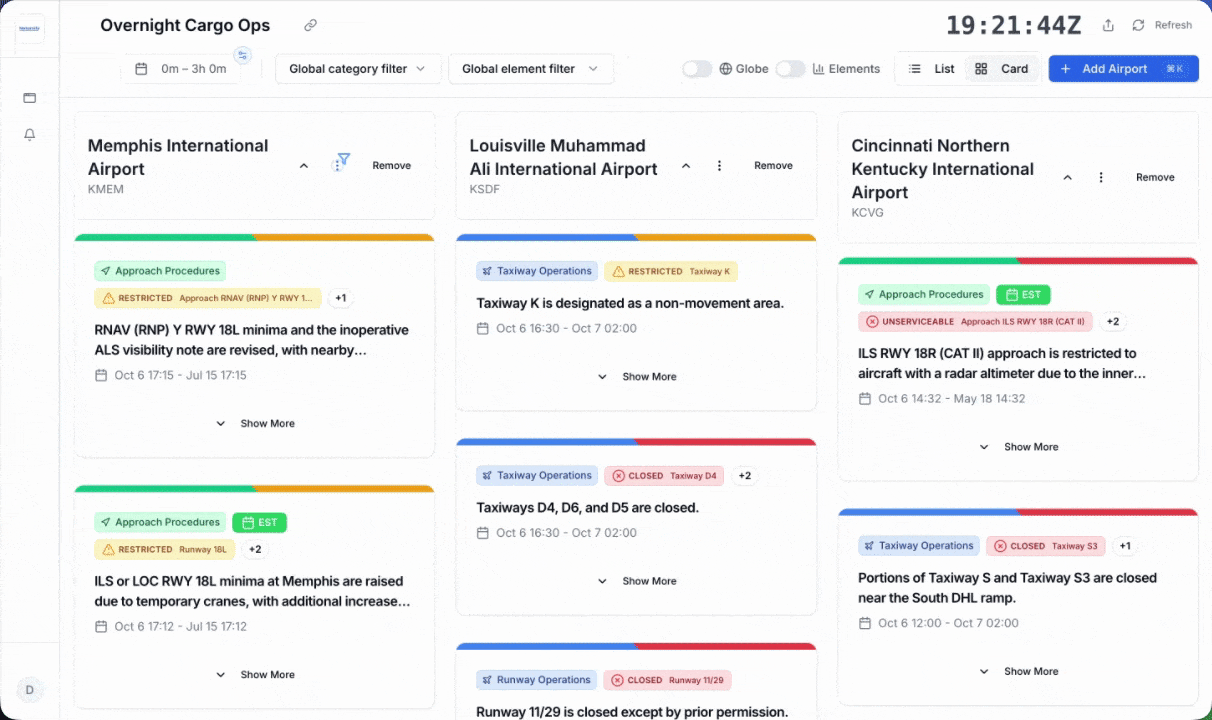
Built to stay open 24/7
Traditional NOTAM systems force you to search repeatedly. The Operating System is designed to stay open on your ops center screen, continuously monitoring your airports while your team handles operations.
Set it and forget it
Configure your airports and filters once. The dashboard auto-refreshes every few minutes, keeping your team current without touching a keyboard.
Information density that works
See 8-10 airports on one screen without clutter. Color coding categorization and affected elements make critical NOTAMs jump out instantly.
Never miss a critical NOTAM again
Set up email alerts for runway closures, airport shutdowns, or fuel outages across all your locations. Get notified the moment it happens.
Alert by Category
Monitor specific NOTAM categories across your entire network. Get an email when any runway closes, any fuel service goes down, or any navaid U/S, across all airports you track.
Alert by Infrastructure
Watch specific infrastructure elements. Get notified when Runway 09/27 at KJFK closes, when KSFO loses ILS capability, or when KORD JET fuel becomes unavailable. Target exactly what matters to your operation.
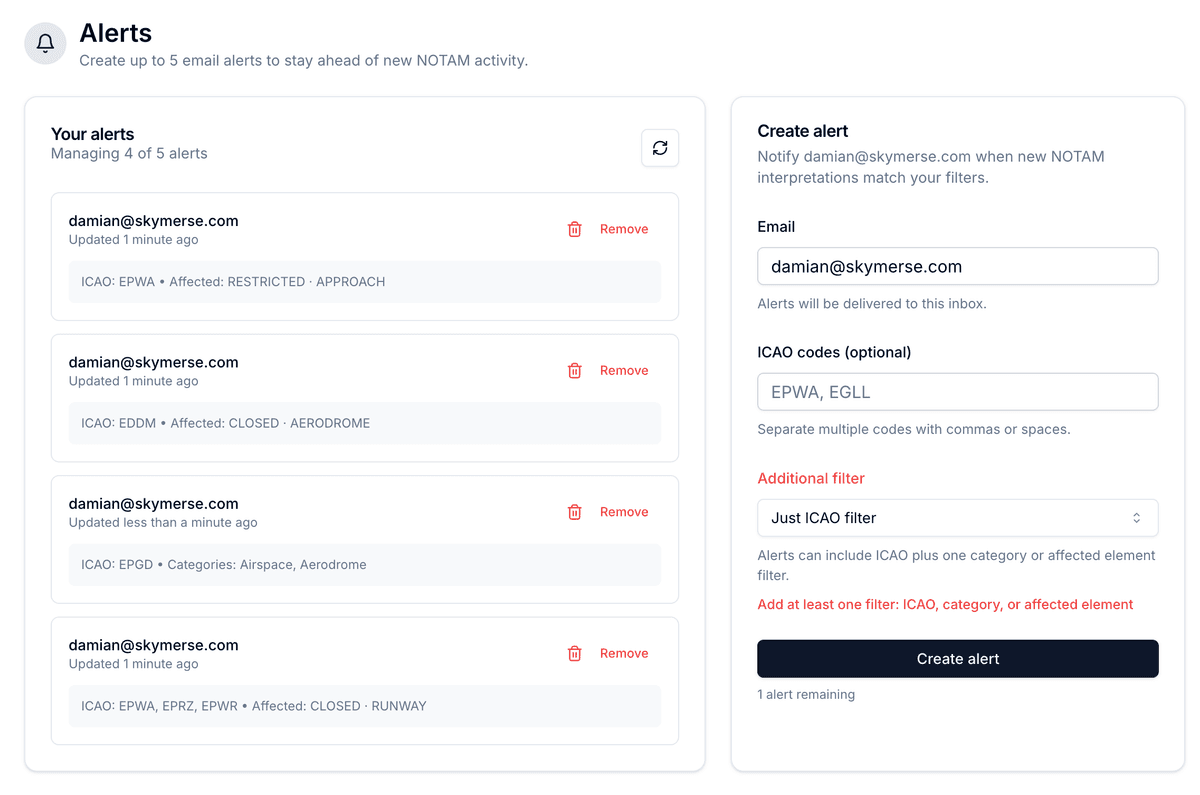
Configure alerts in seconds. Get notified via email when conditions match.
Who needs this
Flight ops, dispatch, and airport operations teams who monitor multiple locations
Flight Operations
Monitor all your departure and arrival airports at once. Set up daily filters that match your flight schedule.
→ Automated pre-flight briefings
→ Route-specific filtering
Dispatch Centers
Keep eyes on your entire area of responsibility. Save different dashboard configs for different shifts or scenarios.
→ Multi-region oversight
→ Shift-based configs
→ Alternate airport monitoring
Media Centers
Fact check your data before anyone else. Notamify Dashboard is already helping one of the largest media organization in the world. See how Notamify data helped media companies as an OSINT tool.
→ Fact checking information
Pricing
One price, everything included
✓ Unlimited airports and FIRs
✓ Search by affected elements
✓ All filtering options
✓ Real-time updates
✓ 3D globe visualization
✓ Saved dashboard configurations
✓ Alerts and notifications
✓ One subscription for up to 5 seats
Ready to get started?
Set up your dashboard in minutes. Streamline your ops.